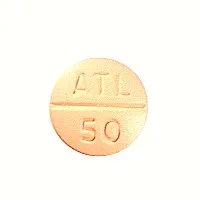B
buckley plumb
I attach my kindle to the pc and then just copy the files directly from the pc drive or an external one. I have never found a way for the kindle to browse an external source directly but it appears in explorer as a drive so you can copy to it.
mine only 8gb so going to have to find away soon